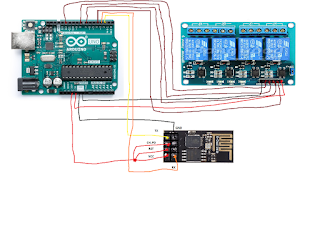The One-Way Speed of Light Problem is a fundamental issue in physics and philosophy of science concerning whether the speed of light in one direction (e.g., from point A to point B) can be measured independently of the round-trip (two-way) speed of light. The problem arises due to the following considerations:
Problem Statement:
- Definition Dependence: The speed of light in a single direction (one-way speed) cannot be directly measured without assumptions about the synchronization of clocks at different locations.
- Einstein Synchronization: Special Relativity assumes that light travels at the same speed in all directions, but this assumption relies on synchronizing clocks at different locations using light signals, creating a circular dependency.
- Measurement Challenge: Any attempt to measure the one-way speed of light requires synchronized clocks, but synchronization methods themselves depend on assumptions about the speed of light.
- Conventionality Thesis: Since we can only measure the round-trip speed of light (which is always m/s in a vacuum), different synchronization conventions might allow different values for the one-way speed without contradicting experimental result.
Existing Solutions proposed in literature as on 20th February, 2025 compiled by ChatGPT:
The One-Way Speed of Light Problem remains unresolved in physics because it is fundamentally tied to the issue of clock synchronization. However, several approaches attempt to address or work around this problem. Here are some possible solutions or interpretations:
1. Einstein Synchronization (Conventionality of Simultaneity)
- Solution: Assume the one-way speed of light is equal to the two-way speed of light (). This is the standard approach in special relativity.
- Justification: This assumption is built into Einstein’s 1905 postulates of special relativity and has been used successfully in physics.
- Limitation: It does not prove that the one-way speed is necessarily , only that assuming so leads to a consistent framework.
2. Alternative Synchronization Conventions
- Solution: Some argue that different synchronization schemes might allow the one-way speed of light to be different while keeping all experimental results consistent.
- Example: The Reichenbach Synchronization allows a non-standard synchronization where the speed of light in one direction can be anything from to infinity.
- Limitation: These alternative conventions do not change physical predictions; they only reinterpret simultaneity.
3. Direct Measurement Attempts
- Solution: Various experimental setups have tried to measure the one-way speed of light directly.
- Example Attempts:
- Using moving clocks (e.g., atomic clocks transported by aircraft).
- Using GPS signals and synchronization with atomic clocks.
- Asymmetries in astrophysical observations.
- Limitation: Every experiment so far either assumes clock synchronization or reduces to a two-way measurement.
4. Philosophical and Theoretical Approaches
- Conventionalist View: The one-way speed of light is not a measurable physical quantity but a matter of convention.
- Realist View: Some theorists argue that an unknown physical effect might determine the actual one-way speed, but no such effect has been found.
5. New Physics Beyond Special Relativity
- Solution: If future physics (e.g., quantum gravity or new spacetime structures) provides a preferred frame of reference, it might allow direct measurement of the one-way speed.
- Example: Some quantum entanglement experiments suggest nonlocal correlations that might offer new ways to probe simultaneity.
Proposed Solution:
What if we are bound by our thought processes? What if we were thinking a different direction altogether for a solution?
Let's try out some out of the box thinking.....
Does light only travel in a straight line? True
Does the medium it travels through is fixed...? Well, the answer is no. Space time continuum is known to bend under the influence of gravity and as such light bends around massive masses like black holes. This gives rise to phenomenons like gravitational lensing which modern physics is known to utilize to observe black holes in space.
So, the idea is the medium itself bends but light keeps going in a straight line and we can measure the one way speed of light. Given that many physicists might of thought of this solution there might be some drawbacks to this solution. So, if you are a budding physicists or a stalwart in the field and you bumped onto this article, it will be kind of you to explain the theoretical problems with this approach in the comments. If there are no such problems, feel free to suggest solutions to overcome drawbacks performing this experiment in the comments.
A diagram providing a visual description of the solution:
If you are interested in solving this problem and want to get in touch feel free to drop a mail at subrotosarkar32@gmail.com